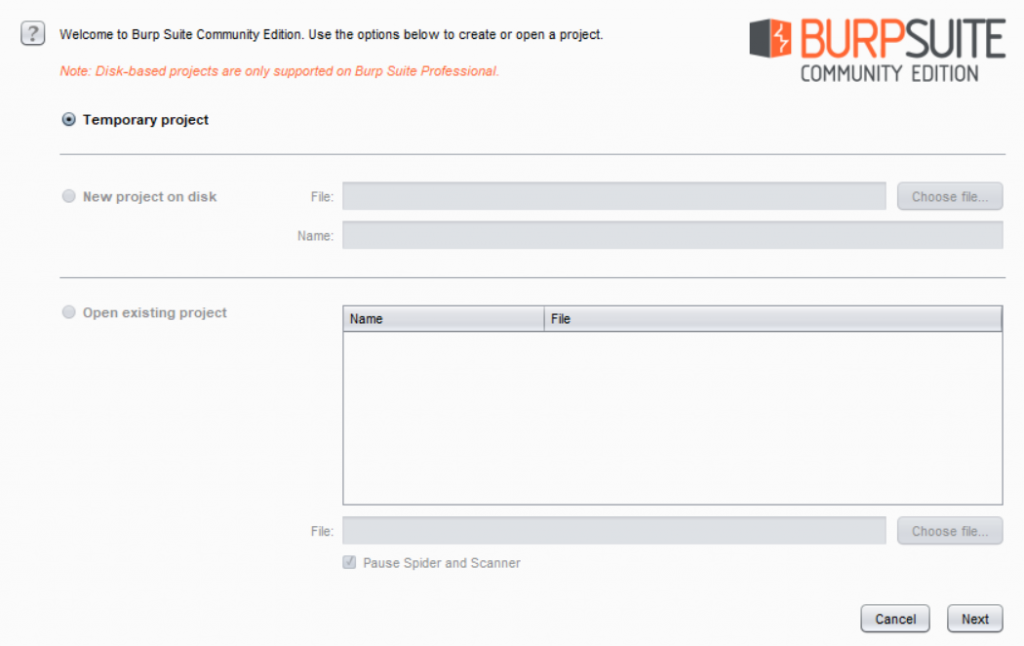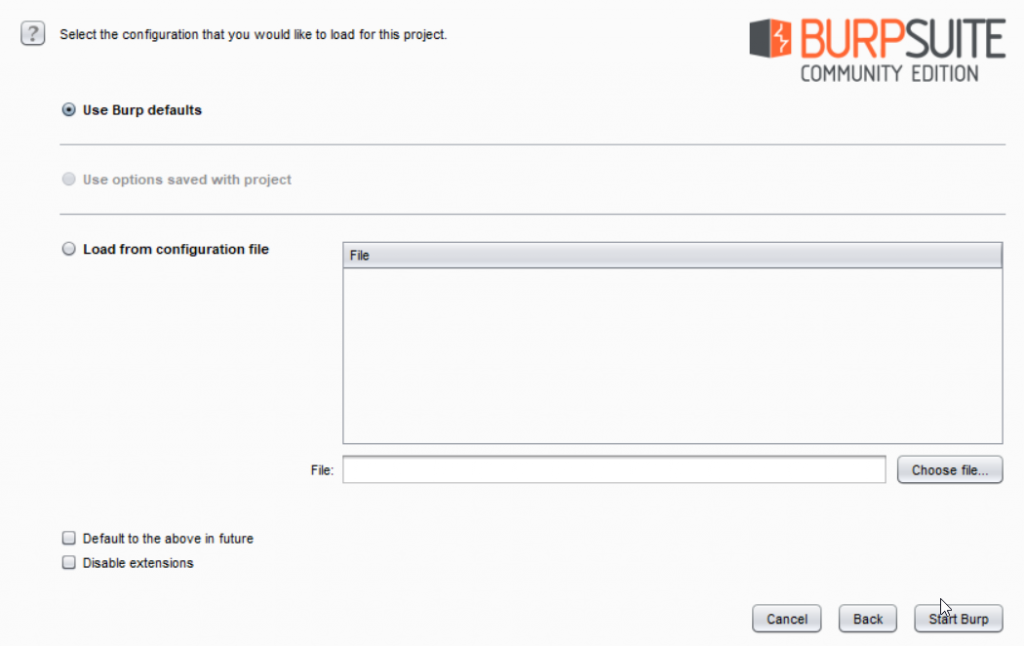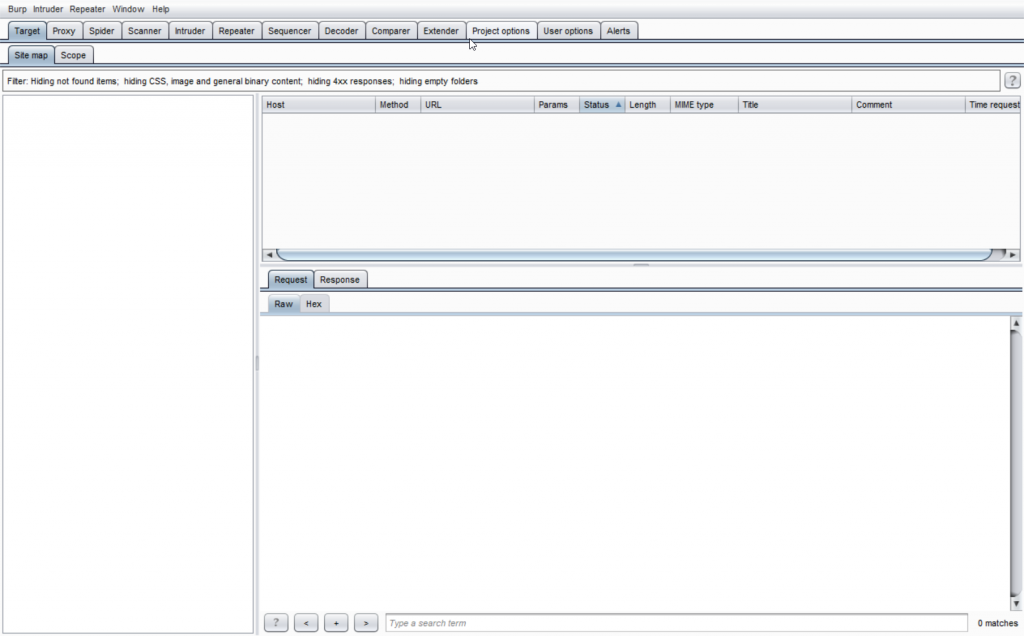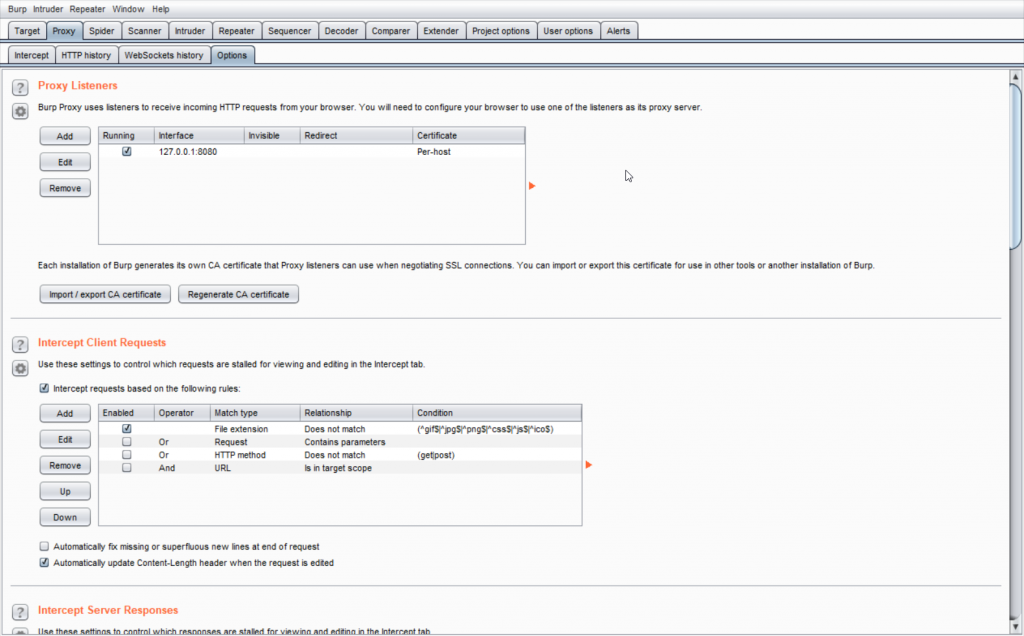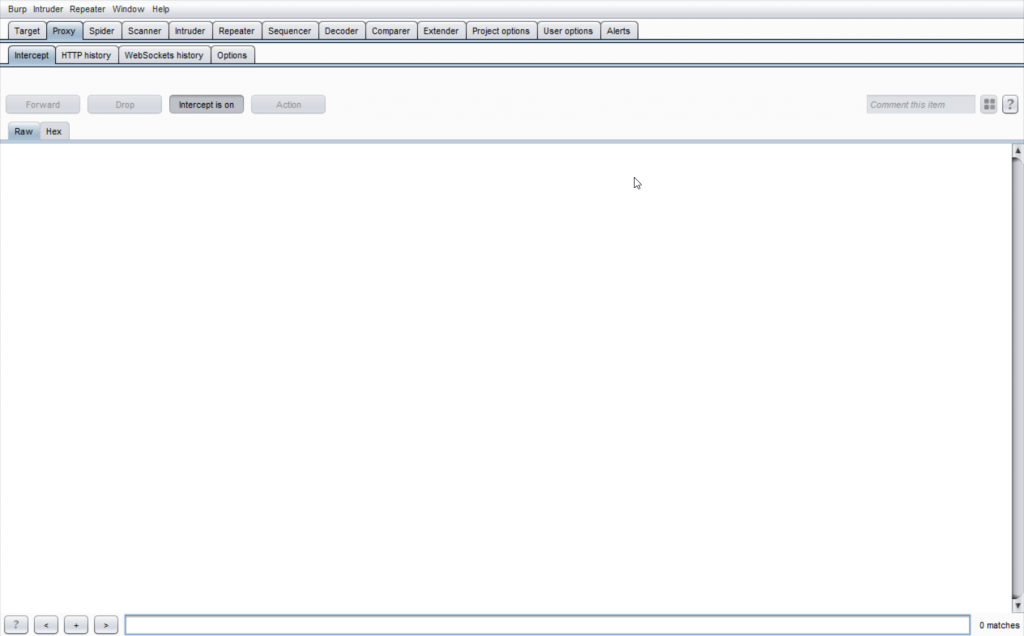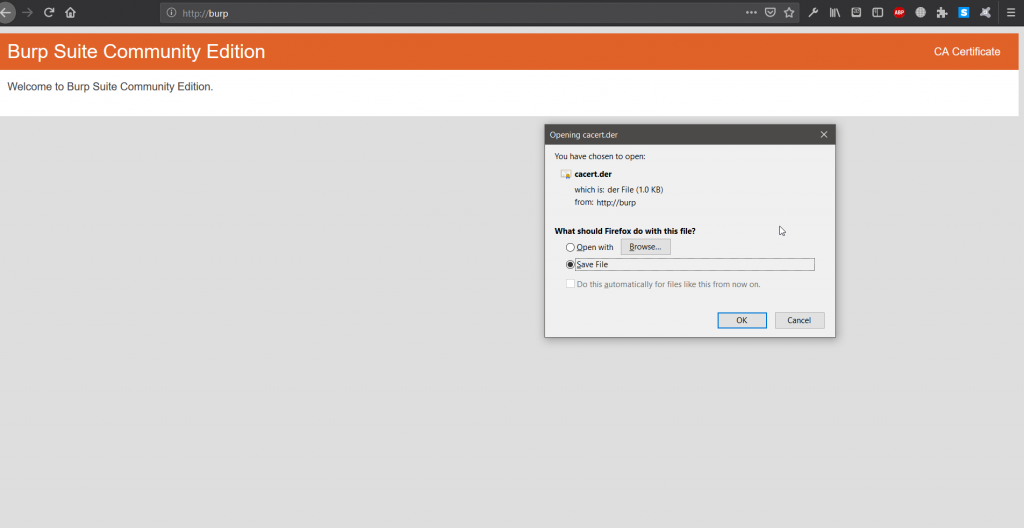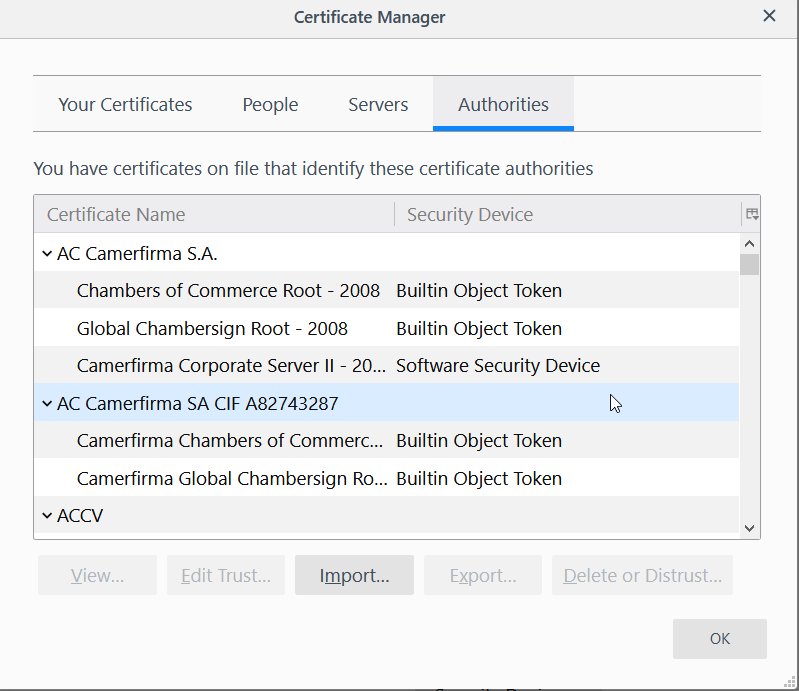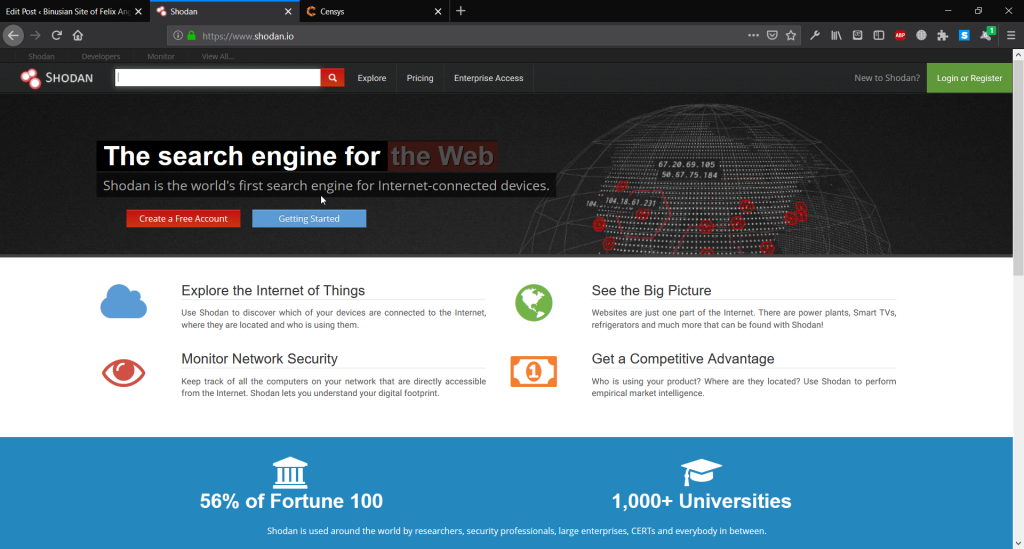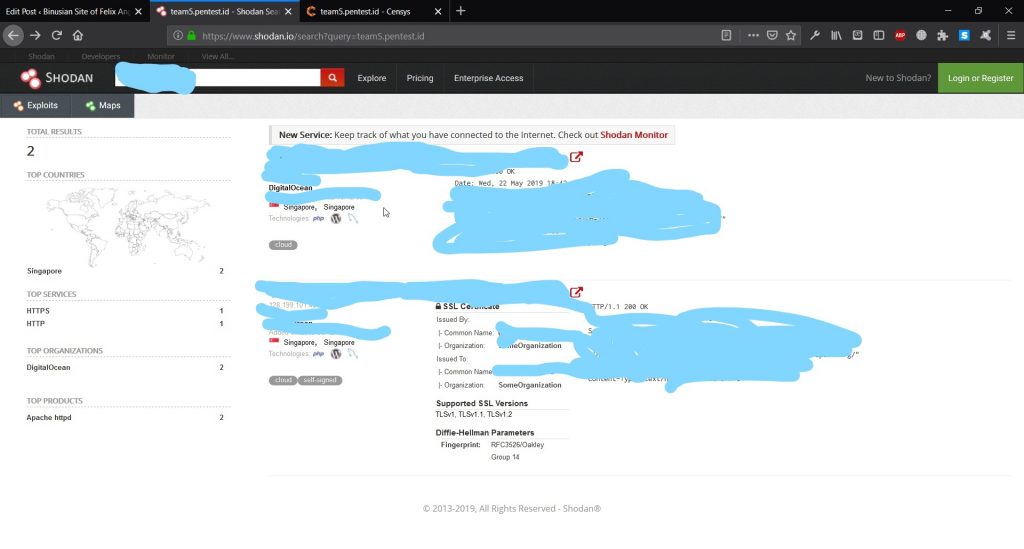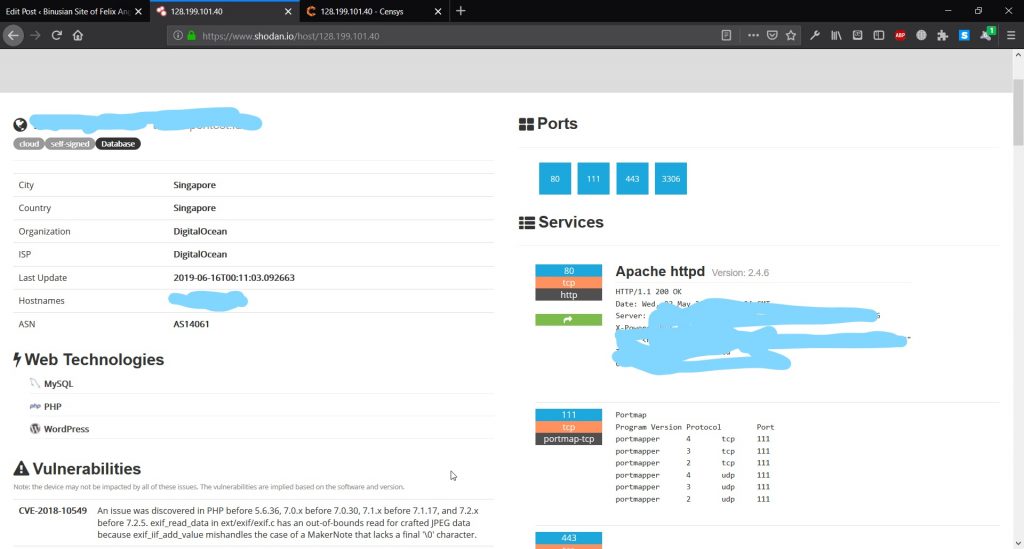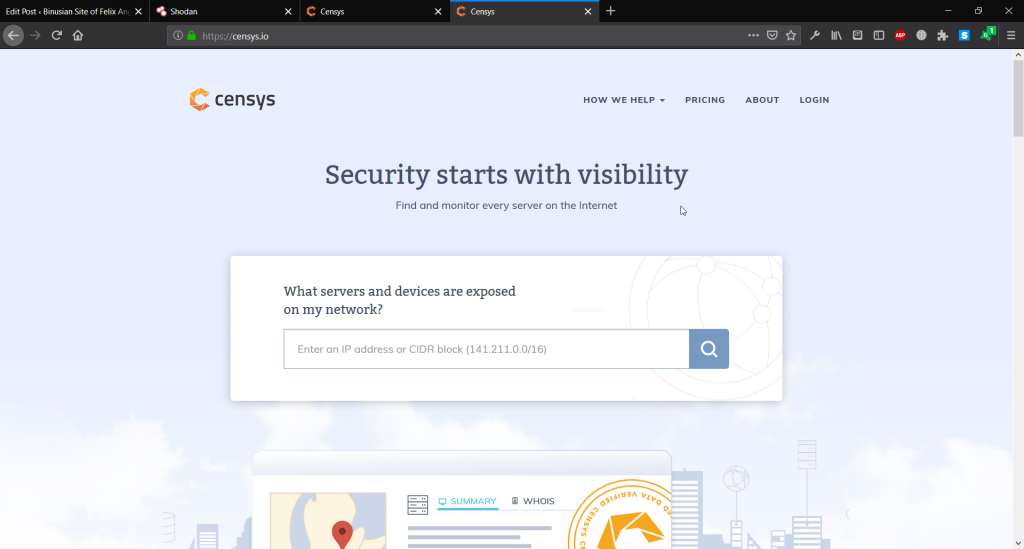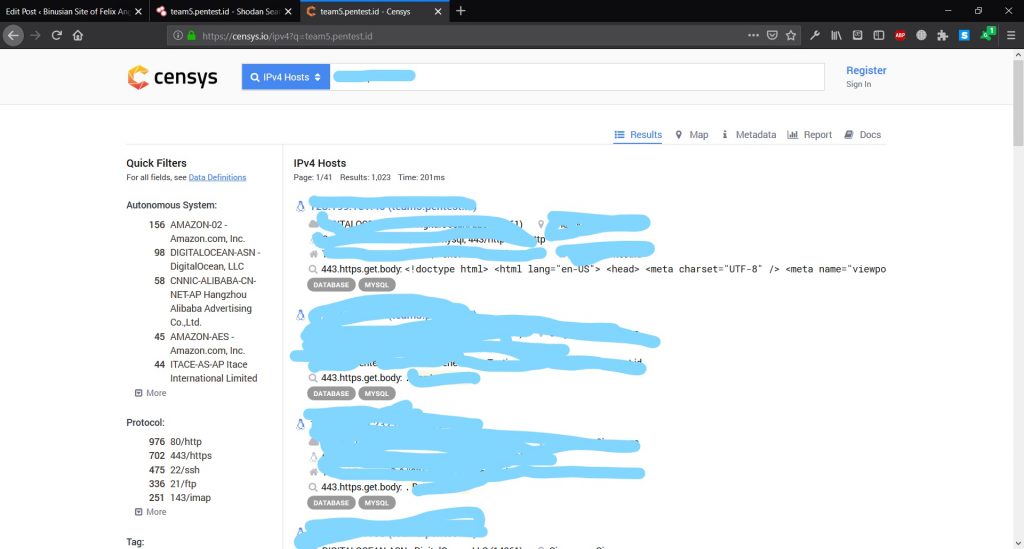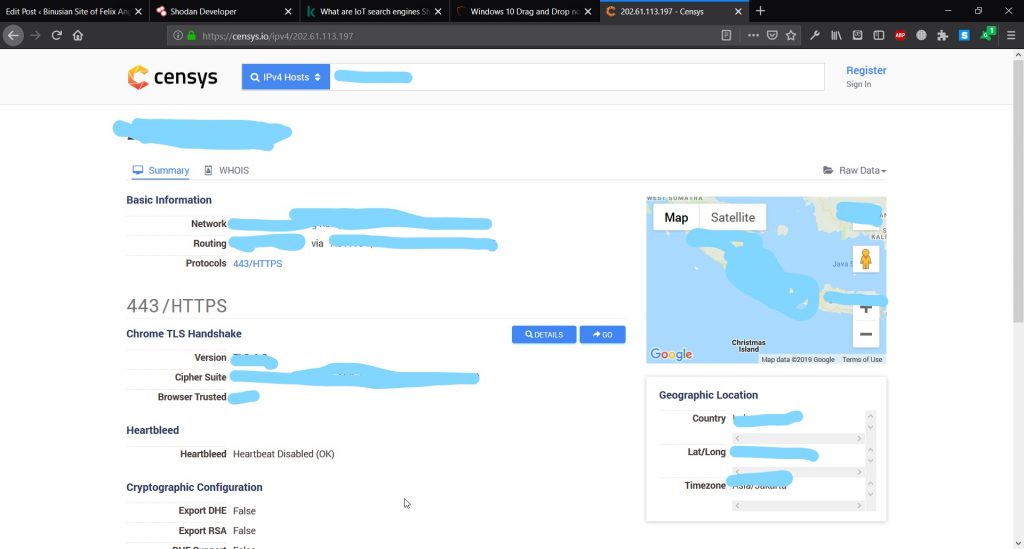WARNING:
This is only for education purpose. Do not use this to do illegitimate action to other systems without legal permissions.
DirBuster is a tool by OWASP to brute-forcing directories. It is good enough because it can find directories and files that are usually hidden in the website.
However, DirBuster only available as GUI application and it is hard to use when it comes to brute-forcing using large word-lists. So, what’s the alternative?
Well, there is a tool named dirsearch. The tool is available here:
https://github.com/maurosoria/dirsearch
To use that, it is simple. Just type:
python dirsearch.py -u target_url
The result will be like this:
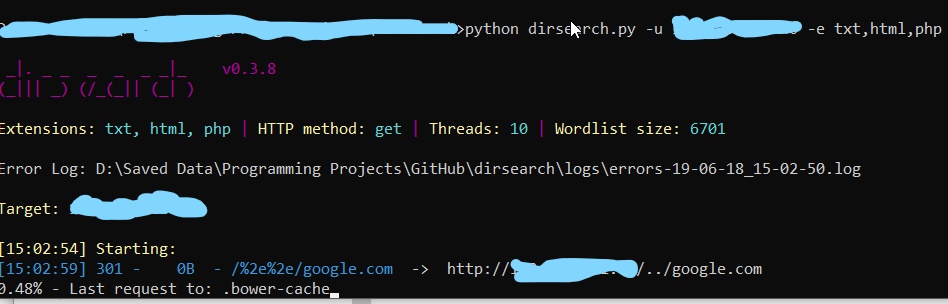
Later, it can be customize to do recursion:
-r –> Enable Recursion
–R value —>Maximum Recursion sub-folders level