WARNING:
This is only for education purpose. Do not use this to do illegitimate action to other systems without legal permissions.
Burp Suite is one of the many tools tat is used to intercept and modify HTTP Request. It is a powerful tool to modify http request during loading process.
In this post , I’m going to explain how to set up Burp Suite.
First, open the Burp Suite. It will show something like this:
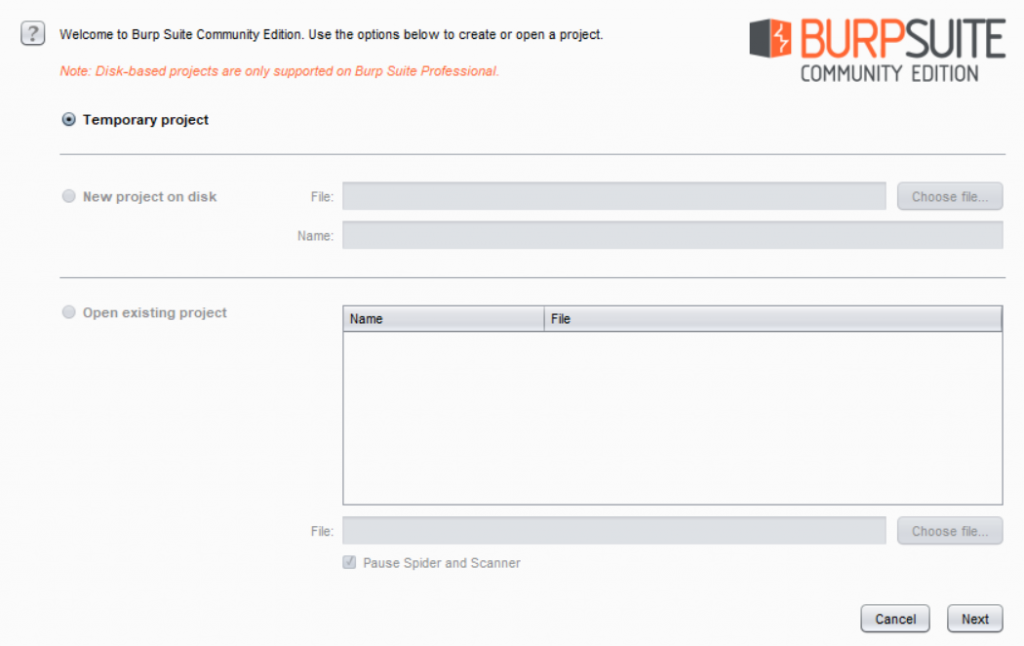
Select “Temporary project”, then next. It will show again something like this:
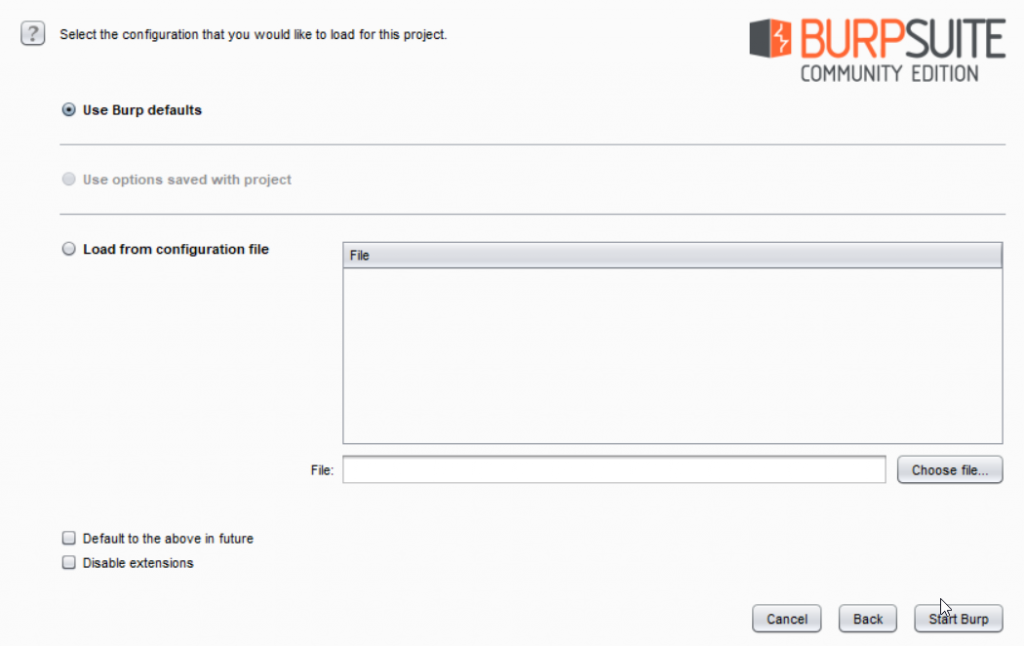
Select “Use Burp default”, then click “Start Burp”. The Picture below is the main interface of Burp Suite:
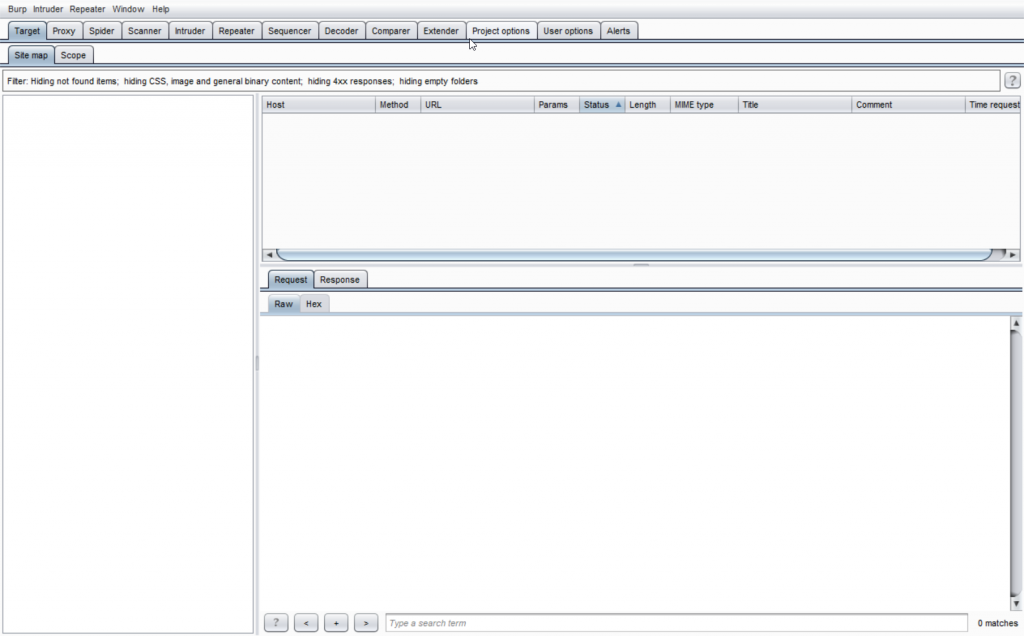
Open Proxy>Options
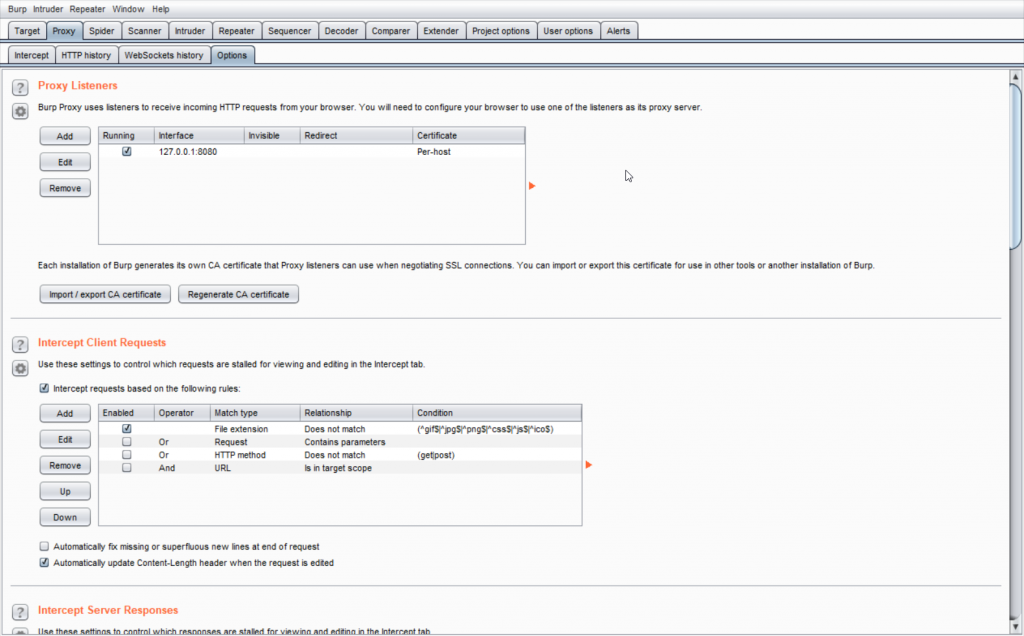
Check whether Proxy listener is correct or not. Then configure your browser proxy to use IP 127.0.0.1.
Here is the link how to configure it:
Chrome: https://support.portswigger.net/customer/portal/articles/1783065-Installing_Configuring%20your%20Browser%20-%20Chrome.html
Firefox: https://support.portswigger.net/customer/portal/articles/1783066-Installing_Configuring%20your%20Browser%20-%20FF.html
Then, open Proxy>Intercept and turn on the Intercept.
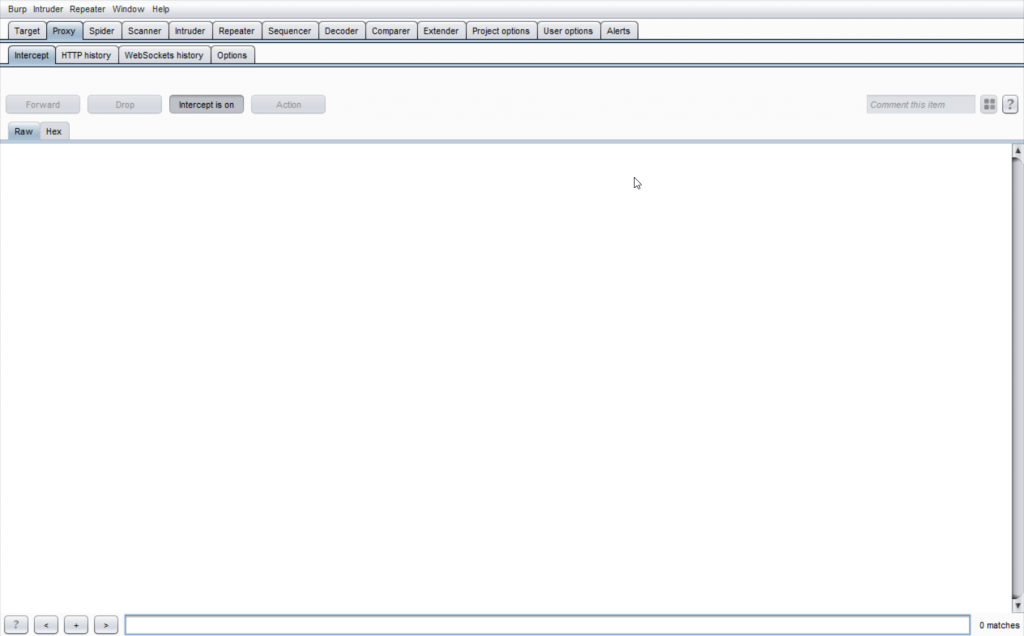
Open Browser, type: http://burp
Then, download the certificate.
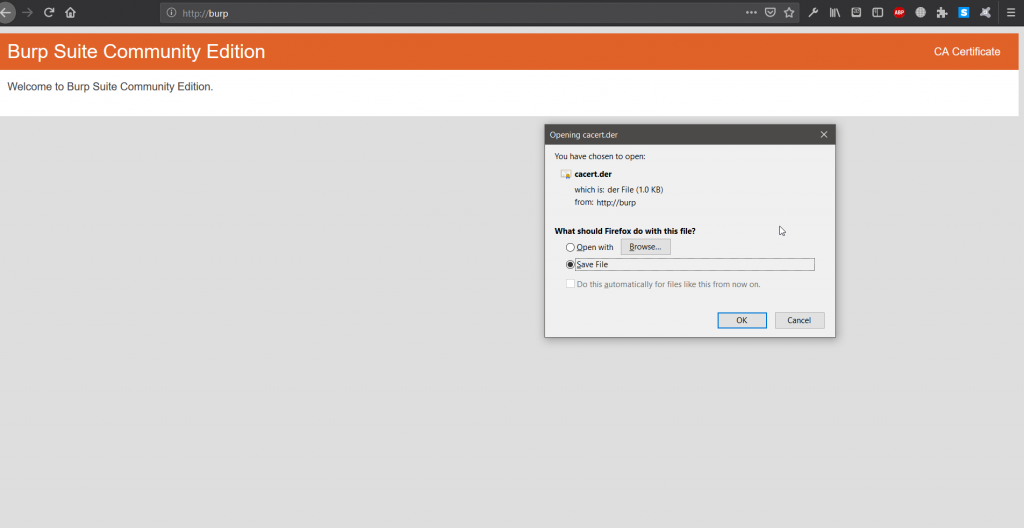
Install the certificate to your browser, and you ready to go.
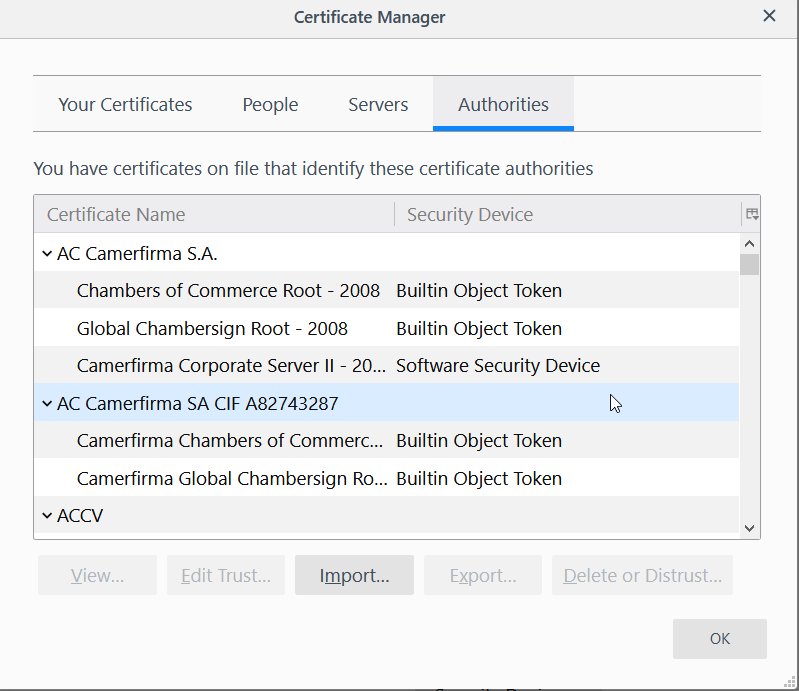
Then you can now use Burp Suite. That’t it. Burp Suite is ready to Intercept. That’s how you set up Burp Suite proxy.